The ultimate aim of web accessibility is to create an inclusive digital world that provides people with disabilities equal access to the internet and its content. In doing so, an accessible website also delivers a great experience for all users and brings several business benefits in the process.
To ensure accessibility, businesses need to follow international standards called the Web Content Accessibility Guidelines (WCAG). These guidelines are the standards sited by both web professionals and in accessibility lawsuits—stating that sites should be perceivable, operable, understandable and robust in their functions.
So what exactly are the baseline requirements that make your website accessible to all? And how do you achieve them? We’ve put together seven essential elements that our team of certified web technicians look for when examining and optimizing a website for accessibility.
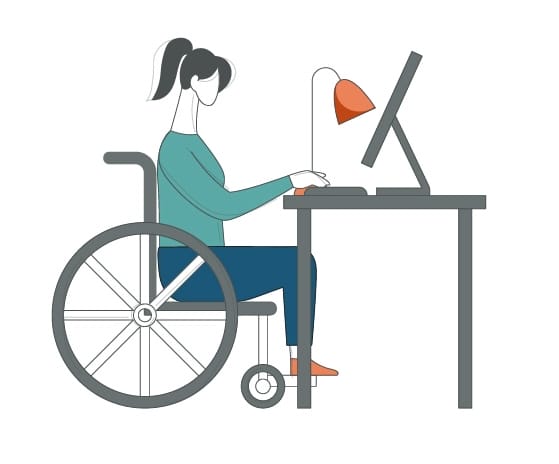
1. Compatibility with Assistive Devices
Have you ever wondered how somebody who’s hearing-impaired can watch videos on YouTube? Or how a person who’s paralyzed from the neck down can seamlessly browse through social media?
There are many people with disabilities that require assistive technologies or special devices to navigate the web. One important part of designing a website and its content is to make sure that it’s robust enough to be interpreted reliably by a wide variety of technologies. Some examples include:
- Alternative Keyboards
- Head Wands
- Mouth Sticks
- Refreshable Braille Displays
- Screen Readers
- Voice Recognition Software
- Screen Magnifiers
At Access Design Studio, our team of certified experts looks to ensure your website is compatible with a wide range of assistive devices and usable by people with a variety of disabilities. Most sites cannot relay the necessary information, causing businesses to miss out on the massive market of millions of potential customers with disabilities.
2. Alt Text
One important accessibility solutions is providing Alt Text for non-text content like images. Alt Text describes in words the essential information in the content. A screen reader then reads the Alt Text description aloud to a blind or low-vision user. Alt Text It can be changed into larger print, braille, symbols, simpler language and much more.

3. Site Structure
It’s important to structure your website pages so that they are easy to use. Your site should organize its layout in a way that helps users navigate intuitively, easily find content and quickly determine where they are or need to be.
One way we do this is by labeling the content sections clearly and orderly with proper headings (H1, H2, H3 and so on).
4. Color Contrast & Font Size
It’s also crucial to choose the right colors to improve readability. A high contrast between the background and foreground greatly improves usability for all users as does being mindful of text sizes and ensuring that your fonts aren’t too thin.
5. Make Multimedia Accessible
Another essential element of digital accessibility is ensuring that users can see and hear multimedia content on your website.
Having captions on your videos not only helps those who are hearing-impaired, but it also allows those with situational limitations to engage with your content. For example, captions make your videos usable to those who are in public or a quiet environment: they can turn off the sound and read the captions at they watch the video.
Be on the lookout to ensure the content experience is not intrusive or distracting to those with ADHD, dyslexia, autism and cognitive issues by assuring video and movement that lasts for more than 5 seconds can be stopped.

6. Design Web Accessibility Design For Different Devices
Modern consumers are no longer browsing solely from their computer. There are a number of different touchpoints where potential customers interact with your website along the buyer’s journey. This can be done from their laptop, mobile phone, smart TV, tablet, and other devices.
Ultimately, your website needs to be functional and usable across them all. This allows people to engage with your content in their preferred way.
Our team of designers has extensive experience working with all types of devices. Each type has its own unique advantages and challenges, so we look to optimize your website and deliver a consistent brand experience across them all. This can be done by optimizing paragraph length, content structure, and media types, to ensure they are accessible to all.
7. Smooth Conversion Processes
It may sound obvious, but a website that doesn’t convert isn’t very healthy for your business. However, a lack of accessibility is preventing customers from taking the desired action on your site—whether that’s an online sale, lead generation, or other actions.
Having an accessible website leads to an increase in website conversions. The Access Design Studio team achieves this through a number of different ways, including, where applicable, assuring that your checkout experience is usable by all.
Is Your Website Accessible?
Having an accessible website solves problems for real people with disabilities and removes the barriers to interaction with your business for millions. It also enhances the overall user experience for all users and helps the bottom line of your business.
The Access Design Studio team is composed of certified accessibility experts who are experienced at designing and coding according to official standards, and we stand ready to help you make your website accessible.
Book a complimentary website accessibility consultation today.














